Both the Windows and iOS versions of SentenceShaper provide the same supportive interface for creating speech in smaller chunks and combining them into larger units. They differ in other respects, as shown in the table below.
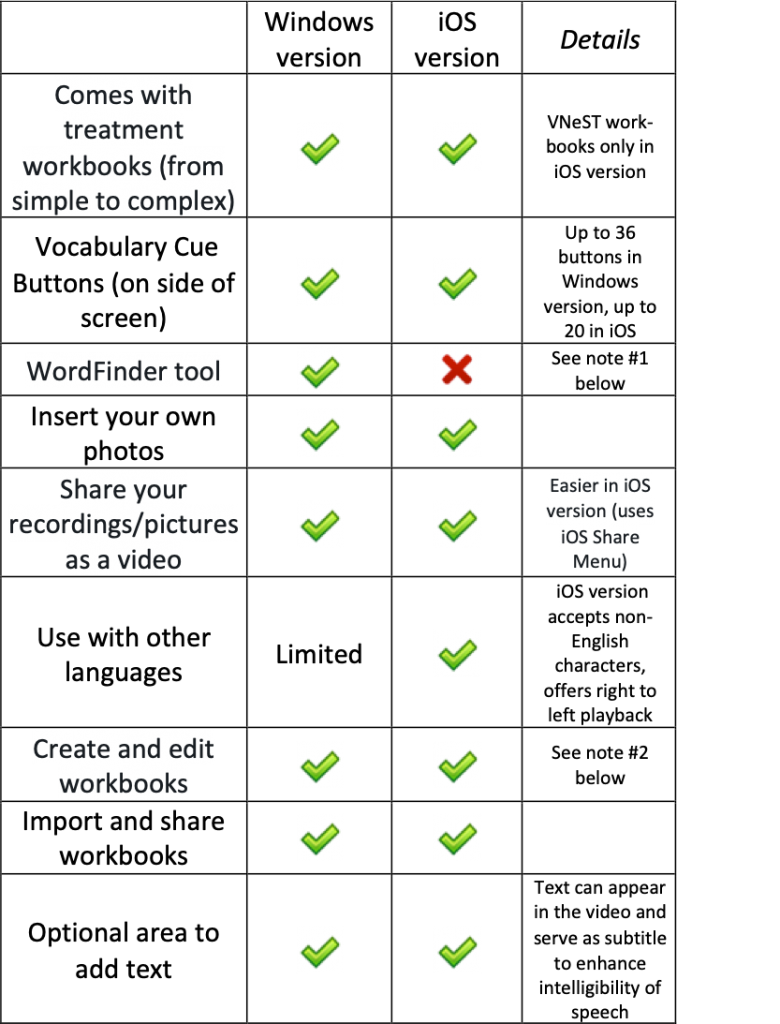
NOTES:
- WordFinder: While the iOS version lacks this word-finding tool, SentenceShaper strongly supports other word-finding strategies such as triggering a Cloze response by replaying partially completed sentences, and playing the general verbs and prepositions on the vocabulary cue buttons to trigger word associations. Also, the WordFinder is somewhat complex and, by design, does not use pictures. If picture-based support is desired, we recommend the use of picture dictionaries (on the same iPad or another device) while using SentenceShaper. Click here for some recommendations
- Editing tool: The editing tools differ in the two versions. Only the Windows version allows you to add label images to vocabulary cue buttons. On the other hand, only the iOS version allows you to copy and paste pages between different workbooks in the user’s library, and lets you add non-English characters to the vocabulary cue buttons.