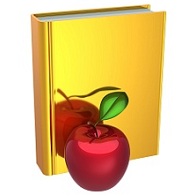
For some people, a picture dictionary app can provide word-finding support while creating speech on SentenceShaper. The app can be running on the same iPad as SentenceShaper, but ideally it would be running on another device like a smartphone.
On this page, we offer some very informal recommendations for useful picture dictionary apps and web pages. First, however, a quick review of the support for word-finding that is built into SentenceShaper even without this extra support:
The Windows version of SentenceShaper does include a wordfinding tool (the WordFinder) , but it is non-pictorial and difficult for some users. However, we do want to emphasize that the program provides very significant support in the form of (1) the vocabulary cue buttons; and (2), more generally, by allowing the user to play back his/her sentence under construction and elicit a ‘Cloze’ response. For example, if the user has recorded “She is brushing her…”, playing this back my help to activate the words “hair” and “teeth”. As for the vocabulary cue buttons, please see the discussion of side button bootstrapping in our tips for creating better speech with the program. Because the program lets users replay their speech, it makes it far easier for them to “listen” for word associations.
Picture dictionary apps and websites: Some suggestions
Many of these apps are for second language learners, not for aphasia. This is not an exhaustive list; please let us know if you find better apps.
PICTURE DICTIONARIES AVAILABLE AS iOS APPS:
Oxford picture dictionary: This is geared toward Spanish speakers but can be run in just English. The full (non-demo) version ($10.99) is much better than the demo, and has some useful categories such as Feelings and Life events in the People section. Unfortunately, the names of the categories can’t be played aloud, just the final target words. Also, you have to enlarge the image before you can play the target word, so there is a fair amount of clicking.
Link: https://apps.apple.com/us/app/oxford-picture-dictionary/id591484885
Picture Dictionary (author: Bhavinkumar Satashiya). Free, but there is a paid version for $2.99 which has more words and no ads. A little awkward to use….you have to select the category and then select “Learn” mode. And, as in other apps, the actual vocabulary selection is a little bizarre. The Body parts section, for example, includes “amnion”, “bald”, “blond hair”, “artery”, and “femur” without further subdivision. However, it does have a very nice Emotions section. Finally, it runs in portrait mode only, which is OK for the iPhone (used simultaneously with SentenceShaper on the iPad) but it would be distracting to be run at the same time as SentenceShaper, which uses landscape mode.
Link: https://apps.apple.com/us/app/picture-dictionary/id1462616395
Visuals2Go (Bo Innovations Pty Ltd). For children, but could be helpful — unlike many such apps, for example, it plays the category names as well as target words, and requires fewer clicks to actually hear the word. It is easy to add new images, and text-to-speech plays them automatically although you can also record them. Price: $17.99 for full access.
Link: https://apps.apple.com/us/app/visuals2go/id417882424
English Picture Dictionary American Pronunciation (Dong Liu) Very simple (in fact, probably too cartoonish for most adults’ tastes) but very straightforward. You have to click on the picture in order to see the text and hear the sound. We had to click “Sound” twice for each word. The paid version ($4.50) has 1500 words, no ads. No sections on emotions or other adult topics.
Link: https://apps.apple.com/us/app/english-picture-dictionary-american-pronunciation/id764937207
Picture dictionary – multi language (author: Anh Doan) This is free but has distracting ads. We don’t see a paid version. It’s designed for children,, but has very nice pictures and 40 different categories. The actual vocabulary selection is a little odd. For example, it contains the words “chromium” and “beryllium”, but has no words for emotion.
Link: https://apps.apple.com/us/app/picture-dictionary-multi-language/id1130165462
Lingraphica small talk apps: Unlike the other apps above, Lingraphica’s are specifically designed for people with aphasia. They provide words, phrases, and sentences relevant to a specific domain (e.g., aphasia). They seem very appropriate as communication aids, but it would be a stretch to use them for word-finding while using SentenceShaper. The lack of a top level menu seems like a major disadvantage: although the words/phrases are grouped into categories (me, conversation, telephone, emergency, etc.) you have to scroll down through all the words to find what you want. Also, the need for multiple apps for different vocabulary sets might be cumbersome in the context of SentenceShaper … although perhaps it could be useful if you want to take a particular domain and talk about it on SentenceShaper, using the Lingraphica app as inspiration.
Example: SmallTalk Aphasia – Male: https://apps.apple.com/us/app/smalltalk-aphasia-male/id403064267
SymboTalk – AAC Talker (Elad ) Price: Basically free; the $.99 in-app purchase is just for backup and sync. Very small set of items, simple cartoon style, and is very obviously designed for children, which could be off-putting for adults. (For example, the Home icon is a sitting baby). However, it lets you add your own icons and even without customization it might be useful for someone with very limited output. We had trouble adding an icon, but didn’t try very hard.
Link: https://apps.apple.com/us/app/symbotalk-aac-talker/id1294023783
FREE PICTURE DICTIONARIES ON THE WEB:
efInet. Free picture dictionary targeting ESL users. Not a great fit for use with SentenceShaper, although the pictured vocabulary items within each category are often extensive and appropriate. However, the top level categories are text-only and without sound files, and it takes several clicks to get to a word, having to reject options such as review videos each time. The ads are also distracting.
Link: http://www.eflnet.com/vocab/picturevocab.php
Merriam-Webster Visual Dictionary Online Impressively extensive, but it is probably too detailed for this purpose… for example, it lists multiple kinds of writing instruments and gives a detailed breakdown of their components. Also, it opens a new web page to actually play the sound file of a word. And, as with other online dictionaries, the names of the categories can’t be played aloud. Link: http://www.visualdictionaryonline.com/